Redirects play an important role when it comes to user-experience and SEO. So, Let’s start this session with Redirection.
First question which comes to mind is – “What does redirection mean in Search Engine Optimization?”
Redirection is the process of sending crawlers and visitors from the requested URL to the relevant URL. Redirect is a great approach for a better user experience instead of forwarding users to an annoying web page with 404 error messages.
Why Redirection?
Some instances of using a redirection status codes are –
- Website URL is broken or not working
- Transferring old URL’s content to the new URL
- A specific web page is no more required
- To perform A/B testing on a particular web page
- Needs to redesign the website
- Going to merge two websites into one
- Changing CMS platform of your website
Mainly, there are three types of redirects –
- Permanent 301 Redirects
- Temporary 302 Redirects
- Meta Refresh Redirects
Permanent 301 Redirects
301 Redirect is known as “Permanently Moved” Redirect. This redirect ensures that search engines and visitors are directed to the correct web page. 301 status code indicates that content of URL A is permanently moved to URL B with 90-99% of link equity and existing SEO value. Here are some scenarios to use 301 redirects –
- 301 status code defines which domain is your default website – “www.xyz.com” or “xyz.com”.
- Permanent moved redirect is also suitable when you integrate two websites together or want to replace outdated URLs with the new URLs.
- Multiple URLs are used to access a website like with https://, http://, with www or without www. Choose one URL as a canonical and targeted location and apply 301 redirect to divert all traffic to the preferred URL.
- 301 also used in http-to-https migration.
Once you are done with the 301 redirection, your old website is transferred to a new URL.
Example: “blog.adbizzo.com” redirects to “adbizzo.com/blog”
The Process Of 301 Redirect
Here are three ways to apply a 301 status code.
301 Redirect via cPanel
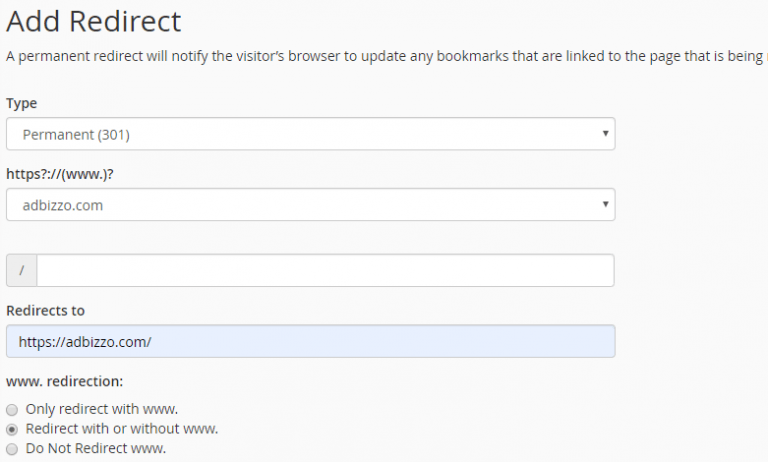
cPanel is the easiest way to create a 301 permanently moved redirect.
- Login to cPanel
- Go to Domains > Redirect
- Choose “Permanent (301)”
- Add “source url” and “redirect to”
- Finally click “Add” to complete the redirection process.
301 Redirect Via .Htaccess
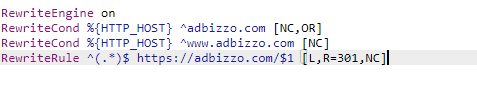
Want to transfer your old website to a new domain, for example you want to transfer your old URL adbizzo.com to https://www.adbizzo.com/. You can setup a 301 redirect.
- Go to cPanel > public_HTML > .htaccess.
- Add the code –
RewriteEngine on
RewriteCond %{HTTP_HOST} ^adbizzo.com [NC,OR]
RewriteCond %{HTTP_HOST} ^www.adbizzo.com [NC]
RewriteRule ^(.*)$ https://adbizzo.com/$1 [L,R=301,NC] - Save the changes and you’re good to go.
301 Redirect Via WordPress
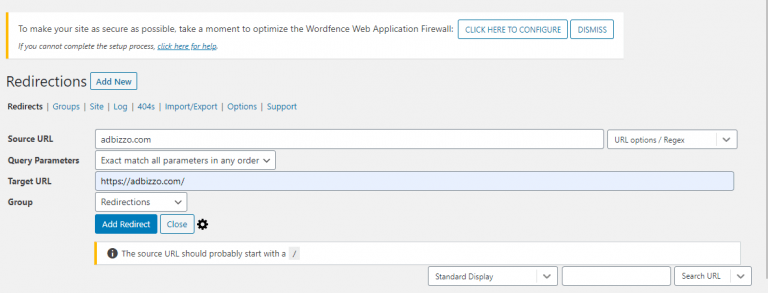
If you have a WordPress website. Install “Redirect Plugin” to simplify the process of 301 redirection.
- Go to Plugins > Add New > Redirections
- Install and Activate Redirections plugin
- Follow Tools > Redirection > complete the setup
- Redirection > Redirect
- Put source URL and target URL > Add redirect.
After doing it, you are all done with your old content and new domain.
Temporary 302 Redirects
302 Redirect is also known as “Temporarily Moved”. This redirection tells crawlers and visitors that the web page you are looking for is temporarily moved, but it will be back after sometime. With 302 redirects, your web content is just offline for a limited time with the page intact and not passing the link juice to another URL.
302 status code has two versions – 302 (HTTP 1.1) refers to “found” / 302 (HTTP 1.0) defines “Moved Temporarily”. You can create a 302 redirect using meta tag and javascript. Here are some reasons why and when to use 302 redirect –
- Websites usually face technical glitches so developers take advantage of 302 redirect to convert the preferred URL (www.adbizzo.com) to a backup website (www3.adbizzo.com); meanwhile they work on the existing website.
- For A/B testing of a specific webpage to check functionality and design.
- To get users’ suggestions on a new page without affecting website ranking.
- Broken web page
302 redirect can not be the permanent solution because search engine backlinks will continue to redirect to the original URL.
The Process of 302 Redirect
302 redirect via cPanel

The Simplest way to set up a 302 temporary redirect.
- Login to cPanel
- Go to Domains > Redirect
- Choose “Temporary (302)”
- Add “source url” and “redirect to”
- Click “Add” to finish the 302 redirection process.
302 Redirect via .Htaccess
- Redirecting single web page:
Redirect /file-name.html http://www.domain.com/temporary-directory/temporary-file-name.html - Redirecting complete website:
Redirect / http://www.temporary-domain.com/
If you are using WordPress website, 302 Redirect can also be done using redirection plugins.
Meta Refresh
Meta refreshes redirect are done at page level. It is something that is executed on the live web page. But meta refresh is not a recommended SEO technique as it makes the web page slower than before. Meta refresh status code is usually correlated with the text “If you are not redirected in five seconds, click here”. This redirect passes some link equity with poor usability.
The meta refresh tag can be placed with your meta tags.
<META http-equiv=”refresh” content=”5;URL=https://www.adbizzo.com/”>
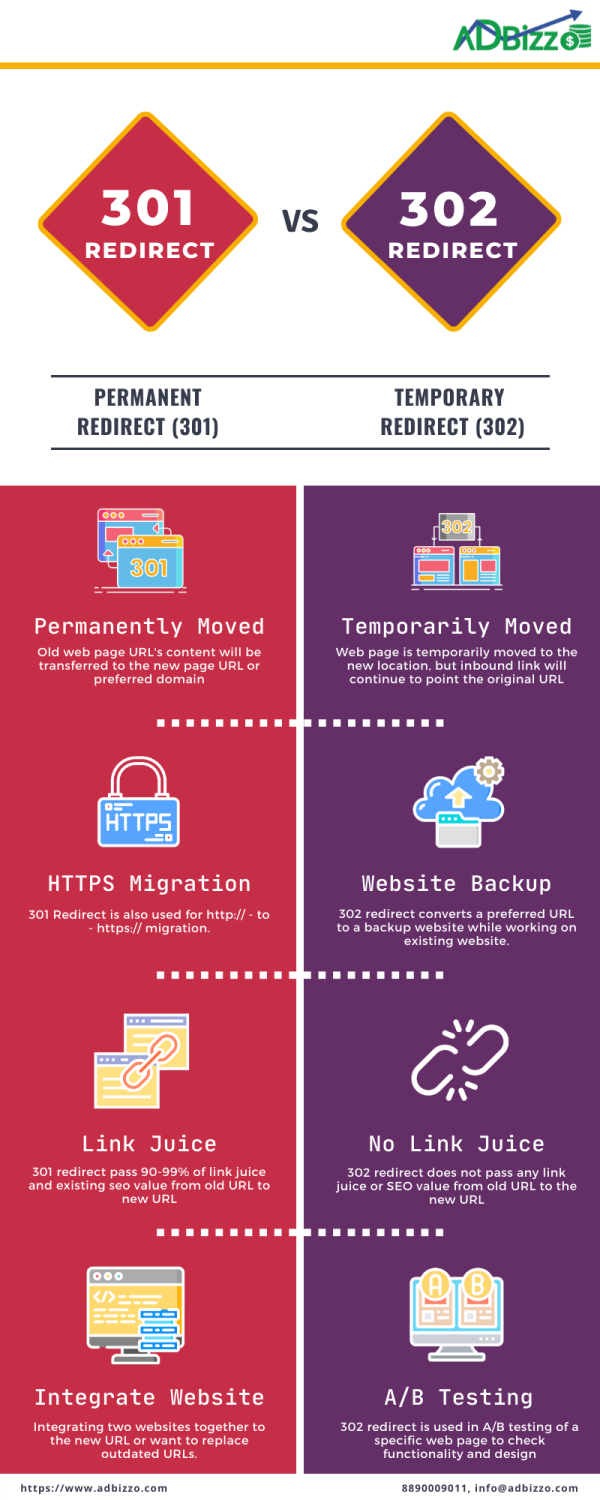
Harness the power of your website using proper redirection status code according to business purpose and goals. Whether you use 301, 302, or meta refresh redirects, analyse your rankings to make sure that search engines are able to crawl and index redirected web pages.

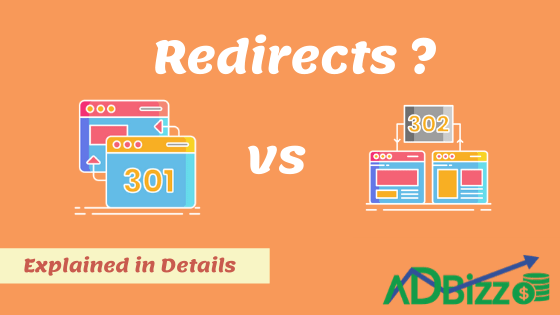
I have been examinating out many of your stories and i can state pretty clever stuff. I will surely bookmark your website. Gene Tremaine Hoover
Hi there, for all time i used to check weblog posts here early in the daylight, since i enjoy to learn more and more. Maryanne Tanner Kynthia
My brother recommended I might like this web site. He was entirely right. This post truly made my day. Elbertine Fredric Julian
I love it when people come together and share ideas. Great site, keep it up! Torrie Chevalier Furtek
Howdy great website! Does running a blog like this take a lot of work? I have virtually no knowledge of coding however I was hoping to start my own blog in the near future. Anyway, should you have any recommendations or tips for new blog owners please share. I know this is off subject however I just had to ask. Cheers! Kiri Dukey Friedrich
Awesome write-up. I am a normal visitor of your web site and appreciate you taking the time to maintain the excellent site. I will be a regular visitor for a really long time. Maddie Ruttger Royall
Hi I am so excited I found your blog, I really found you by
error, while I was searching on Bing for something else, Nonetheless I am here now and
would just like to say cheers for a remarkable post
and a all round interesting blog (I also love the theme/design), I don’t have time to go through it all at the
moment but I have bookmarked it and also added in your RSS
feeds, so when I have time I will be back to read more, Please
do keep up the superb job.
Your method of explaining the whole thing in this
piece of writing is really fastidious, every one be able to effortlessly understand it, Thanks a lot.
I was very happy to find this web site. I need to to thank you for ones time for
this wonderful read!! I definitely appreciated every little bit of
it and I have you saved to fav to look at new stuff on your blog.
Thank you for your article post. Keep writing.
I’ve read several excellent stuff here. Definitely price bookmarking for revisiting.
I wonder how much attempt you set to create this kind of great informative
web site.
Please create regularly since I actually love your
blog site. Thank you!
Wow, awesome blog structure! How long have you been running a blog for?
Your website is very cool. I am impressed by the details that you have on this web site. It reveals how nicely you perceive this subject. Bookmarked this web page, will come back for extra articles.
This post is priceless. When can I find out more?
Hi my family member! I want to say that this post is amazing, great written and come with almost all significant infos.
I would like to peer extra posts like this .
Wow that was odd. I just wrote an really long comment but after
I clicked submit my comment didn’t appear. Grrrr…
well I’m not writing all that over again. Anyway, just
wanted to say wonderful blog!
My webpage … tracfone special coupon 2022